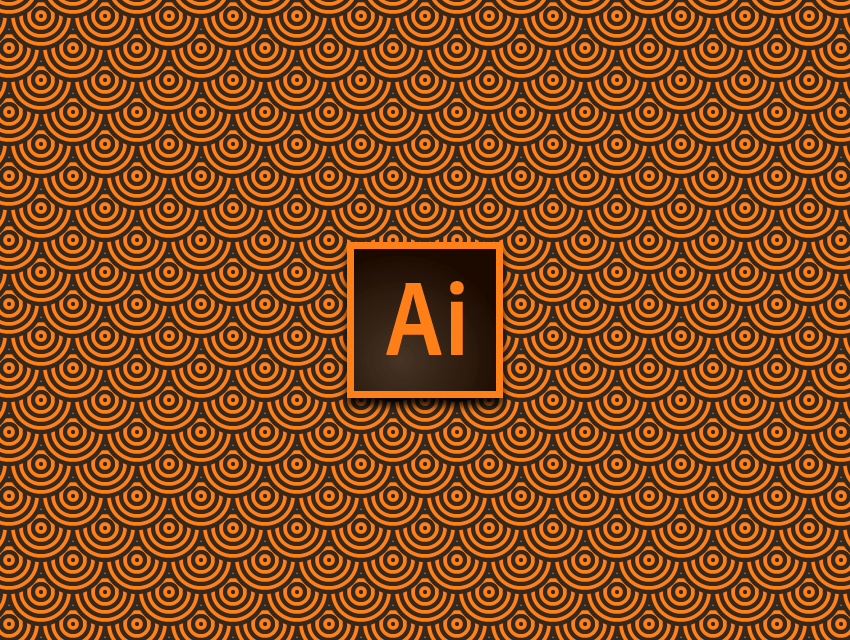
What You’ll Learn:
- The pros and cons of Adobe Illustrator vs. Inkscape
- How much does Inkscape cost? How much does Illustrator cost?
- Advantages and disadvantages of Inkscape vs. Illustrator
- How to choose between Adobe Illustrator vs. Inkscape for your work
Whether you’re looking to compare Inkscape vs. Illustrator for logo design, illustration, or other design work, this overview should help you make your choice.
1. What Is Inkscape?
So, is Inkscape like Illustrator? Inkscape is vector graphics software—free, open-source, vector graphics software. How much does Inkscape cost? Nothing—it’s free, truly. Sounds pretty amazing, right? Being open source, it has a community of users and developers invested in this project, and that is pretty awesome. It isn’t just free to use. It’s free to share, and it’s free to take a look at the code running it too. Inkscape has been around since 2003.
It’s not just “free software” either. It’s a robust illustrative tool with tons of features, and it really is free for anyone to just pick up and start using. With relatively intuitive tools, anyone can jump in and start creating vector graphics with Inkscape.

1.1 What Devices Can You Use Inkscape On?
Inkscape is available for Windows PC, Mac, and Linux. If you have a desktop computer, chances are you can probably give Inkscape a try.
It’s worth noting that I found it to be a little buggy on Mac, and there are currently (as of early 2023) known compatibility issues between Inkscape and macOS Ventura. However, these issues will likely be addressed in the near future.
1.2 What Are Inkscape’s Features?
If you’re familiar with vector graphics software, then creating vector graphics in Inkscape may feel familiar. You can use Inkscape to draw vector-based objects using tools like the Pen Tool for curves and straight lines. The Pencil Tool allows freehand paths, and the Shape Tools easily allow you to create vector shapes, like rectangles, ellipses, and stars.

It all sounds like the traditional features you’d expect in paid vector graphics software, doesn’t it? That’s because they are—Inkscape is genuinely feature-rich, and you can create some lovely content with these tools. Is Inkscape like Illustrator? In many ways, yes!
Inkscape clearly lists these features on the official website. Give it a look for a thorough guide to what you can expect to see.

As a side note, keep in mind that if you’re an Adobe Illustrator veteran and you want to know how to make Inkscape look like Illustrator, you’re not going to get an exact replica on this. The workspace, however, is customizable. For example, one way to make Inkscape look like Illustrator is to change your work area’s background color in your interface themes. Cool, right?

2. What Is Adobe Illustrator?
Chances are, if you’ve heard of vector illustration, you’ve heard of Adobe Illustrator. It tends to have a reputation for being the industry standard for vector-related work—and for good reason, too. It has a robust set of tools and a large library of plugins.

Adobe Illustrator is perfect for a wide variety of illustrative projects, like logo design, printed projects, and much more. Being vector graphics software, the content created in Illustrator is largely scalable—but you can export to raster formats too. In fact, Illustrator can save and export in a wide variety of formats both for the web and for print.
Are you a newcomer, and you want to check out some Adobe Illustrator basics? Check out these tutorials to help you find your way around Illustrator:
- What Is Adobe Illustrator?Andrew Blackman29 Jul 2022
- How to Create Animated Vector Icons in Adobe Illustrator and PhotoshopMary Winkler10 Sep 2022
2.1 What Devices Can You Use Illustrator On?
Adobe Illustrator is available for both Windows PC and Mac operating systems. It is a considerably powerful, large program, so it’s a good idea to check your computer’s specifications before purchasing or installing Adobe Illustrator.
It’s also worth noting that Adobe Illustrator does have a version for the iPad, as well. If you have an Adobe Creative Cloud plan that includes Adobe Illustrator, Illustrator for iPad is also included, for no additional charge. However, it’s worth noting that the iPad editions of Creative Cloud software are not directly comparable to their desktop editions.
2.2 What Are Illustrator’s Features?
Adobe Illustrator is quite similar to Inkscape’s roster of features—plus a bit more. Easily combine and create with the Shape Builder Tool. Use the Live Paint Tools to easily apply color. Looking to design a font? Illustrator has tools and plugins that make this all possible, all in one place. A lot of things are possible in Adobe Illustrator.

Another great feature of Adobe Illustrator is the actual Adobe ecosystem. If you’re a professional designer, chances are you’re using other software like Adobe Photoshop and Adobe InDesign. These programs increasingly play nice together. So, for example, if you’re designing a layout in InDesign but creating graphics for it in Illustrator? Jumping between the two—even copying and pasting between the two—is a welcome convenience.
Advertisement
3. Illustrator vs. Inkscape
Next, let’s take a look at how Inkscape and Illustrator measure up when compared to each other.

3.1 Inkscape vs. Illustrator: Pricing
When assessing Adobe Illustrator vs. Inkscape, pricing is clearly a big part of the conversation.
- Adobe Illustrator requires an ongoing subscription. This is often the clear and obvious drawback when comparing Adobe software to competitors. You can’t purchase Adobe Illustrator outright. If your subscription expires, that means your access to the software expires too. It’s worth noting, however, that this doesn’t necessarily apply to your files. For example, you’ll still have your files that you created on your computer.
- Inkscape is free. Yes, Inkscape is completely free, and it is highly unlikely that that will change any time soon. Download it on as many computers as you’d like. You can create and distribute commercial works with it too, without any need to pay or attribute the software in any way. Being open source, you can check out the code behind it and even contribute to Inkscape’s development, if you want to get involved.
Clearly, the most appealing price here goes to Inkscape. Free is everyone’s favorite price! However, that’s not to say that Illustrator isn’t worth the price tag—but many folks aren’t too keen on the subscription model.
3.2 Inkscape vs. Illustrator: For Beginners
So what about Inkscape vs. Illustrator for beginners? Which is easier to pick up, and which one might be best for a beginner to try out?
Inkscape is an excellent choice for those curious about vector graphics software because of the lost cost of entry. Creating vector graphics in Inkscape is also relatively intuitive, and while there is a lot of content to take it, it doesn’t quite compare to some of Illustrator’s potential clutter and overwhelm. Inkscape also has a dedicated community and learning resources, all available for free.

Adobe Illustrator can be rather intimidating for newcomers, although it is very common software used within creative industries. Putting in the time investment to learn Illustrator could be well worth your time, especially if you’re planning on a career in design. Illustrator’s popularity also means a wealth of tutorials, walkthroughs, and resources on the Internet.

The decision here should be based on your goals. If you are just starting out, curious, or a hobbyist, you may want to consider giving Inkscape a try. It is worth mentioning, however, that Inkscape is capable of creating professional-quality content, even if Adobe Illustrator is more feature-rich in some ways.
3.3 Inkscape vs. Illustrator: Tracing Imagery
So, how about Adobe Illustrator Live Trace vs. Inkscape Trace Bitmap? These are common vector graphics features, so let’s talk about how they measure up.
Both Adobe Illustrator and Inkscape have functionality that allows the user to convert raster imagery into vector imagery. If you’re unsure of the difference between raster and vector, here’s a quick explanation that will make it clearer for you:
- Quick Tip: The Difference Between Vector and RasterCheryl Graham13 Dec 2013
Inkscape can use its Trace Bitmap feature to take raster artwork and convert it into vector artwork. It gives you a variety of features to help you customize what your traced bitmap will look like:

Adobe Illustrator, on the other hand, has much more options for tracing bitmap imagery. The Image Trace panel gives you so many options to customize your work; the options here are just much more advanced.

So, when it comes to Adobe Illustrator Live Trace vs. Inkscape Trace Bitmap, Adobe Illustrator is a stronger choice with more options. Although Inkscape has similar functionality, it’s just a bit more limited.
3.4 Inkscape vs. Illustrator: Web and Print
Here’s one of the big talking points when it comes to Adobe Illustrator vs. Inkscape as vector graphics software. How do they differ when it comes to web and print?
- Inkscape is best for onscreen graphics. It does not have a native CMYK color mode, meaning it’s not the best choice for printed projects. If you’re creating something like SVG icons to be used on the web, Inkscape could be a great fit.
- Adobe Illustrator is an excellent choice for both web and print, with robust options to choose from. You can work in both RGB and CMYK color modes.
You can potentially export and/or convert your work from Inkscape into CMYK, but this isn’t native, and it can prove to be inconvenient.
Unfamiliar with the differences between RBG and CMYK? Check out this article for more info:
- Design in 60 Seconds: RGB and CMYK Color Modes ExplainedKirk Nelson21 Dec 2015
Let’s say, for example, you’re looking at Inkscape vs. Illustrator for logo design. Could you design a logo in either? Yes. Adobe Illustrator, however, would likely be the stronger option, especially for print and specific CMYK color matching.
3.5 Illustrator vs. Inkscape: Quality and Formats
Looking at Illustrator vs. Inkscape, quality is a pretty even match. They can both create high-quality content, but they don’t necessarily have the same format options.
- Inkscape’s native format is SVG. However, Inkscape can also both import and export a wide variety of formats, including PDF, EPS, and PNG. You can even open Illustrator AI files in Inkscape (but you cannot save SVG to AI in Inkscape). Raster exports are limited to PNG files.
- Illustrator’s native format is AI. It can open all of the formats compatible with Inkscape and a bunch more too—it can save as multiple raster formats, intended for both print and web use.
What about Inkscape Illustrator compatibility? Both Illustrator and Inkscape can open SVG files (and AI files), although some data may not be completely transferrable between the two. Curious about SVG files? Check out this article for more info:
- SVG Files: From Illustrator to the WebIan Yates26 Mar 2021
However, at the end of the day, both are completely viable options and can output high-quality work appropriate for professional situations. The better choice depends on what features best suit your project. For example, you can’t save from SVG to AI in Inkscape, but you could do so in Illustrator.
4. Inkscape: Pros and Cons
Now, let’s take a look at some advantages and disadvantages of Inkscape. There are a lot of good things to mention here, but it’s worth taking note of the drawbacks too.

4.1 Inkscape Pros
- The price tag just can’t be beat. Inkscape is completely free to use, which means anyone, regardless of their resources, can jump right in and create vector artwork with Inkscape. This is awesome!
- Inkscape might be free, but that doesn’t mean it isn’t feature-rich. It generally hits on all the essentials one would expect from vector graphics software.
- Inkscape has an active community of users and developers, as well as in-depth, free documentation and guides. These are all genuinely awesome resources. There are also extensions you can use with Inkscape to add functionality, like additional exports.
- Some users find Inkscape to be easier and more accessible to use for beginners. You can customize your workspace with themes too.
4.2 Inkscape Cons
- Inkscape isn’t necessarily the best choice for printed projects. It’s best suited to onscreen graphics. The lack of native CMYK support can be a con for some illustrators and designers.
- Inkscape lacks some of Adobe Illustrator’s extra features, plugins, exports, and integrations, which some users might prefer.
5. Adobe Illustrator: Pros and Cons

5.1 Adobe Illustrator Pros
- Illustrator is packed with features that are perfect for creating vector graphics. If you need to work with vector art, Illustrator can get the job done, and can likely export in any way you need it done.
- Illustrator’s popularity comes with a lot of benefits. It means there is no shortage of resources, templates, plugins, and tutorials all over the Internet that you can take advantage of.
- Illustrator is well known in the professional industry, and this can make it a very useful addition to your resume, if you’re looking to advance your career in design. Knowing Illustrator has often been a benefit for me in professional situations.
- Illustrator has features beyond what Inkscape offers, and it has strong integrations with other members of the Adobe Creative Cloud family. If you do design work that spans that ecosystem, working in Illustrator makes good sense.
5.2 Adobe Illustrator Cons
- Illustrator’s price tag includes an ongoing subscription, which can be a downside for many users. It’s not a one-time purchase—your access to the software depends on whether the subscription is active.
- Illustrator is a large program and can be resource-intensive. You’ll need to make sure your computer is powerful enough to handle this software—whereas I found Inkscape to be considerably lighter weight on my computer.
6. Which Would You Choose: Inkscape or Illustrator?
So which is the better choice for you: Inkscape or Adobe Illustrator? Both have their pros and cons, and both have plenty to offer.

In the end, the best choice depends on your resources, what you’re looking to create, and what your goals are. If you’re just starting out, maybe Inkscape would be the perfect place to start. If you’re looking to create printed goods, you might want to jump into Adobe Illustrator.